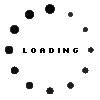When you should replace laptop hard drive?
2023 Jan 24th
When it comes to laptops, the hard drive is one of the most important components. It is responsible for storing all of your files and programs, and if it stops working properly, your laptop may become unusable. So, when should you replace your laptop's hard drive?
- Slow Performance: If you notice that your laptop is running slower than usual or taking longer to boot up, it may be a sign that your hard drive is failing. This can happen as the hard drive gets older and fills up with data.
- Frequent Crashes and Freezes: If your laptop frequently crashes or freezes, it could be a sign that your hard drive is having problems. This can happen if the hard drive is overheating or if it has bad sectors.
- Strange Noises: If you hear strange noises coming from your laptop, such as clicking or buzzing, it could be a sign that your hard drive is failing. These noises are usually caused by mechanical failures within the hard drive.
- Error Messages: If you see error messages on your laptop's screen, such as "S.M.A.R.T. status bad, backup and replace," it's a clear indication that your hard drive is failing and needs to be replaced.
- Low Disk Space: If you find yourself constantly running low on disk space, even though you have deleted files and uninstalled programs, it may be a sign that your hard drive is failing. A failing hard drive may not be able to store new data, and you will have to replace it.
If you notice any of these signs, it's important to replace your laptop's hard drive as soon as possible to prevent data loss and to keep your laptop running smoothly. It's important to backup your data before replacing the hard drive to avoid any data loss. Also, it's recommended to have a professional or at least someone with technical expertise to replace the hard drive for you.