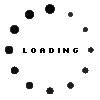How to use an external hard drive for your laptop, what can it be used for?
2023 Jan 25th
An external hard drive is a great way to increase the storage capacity of your laptop, as well as to backup important files. Here's a step-by-step guide on how to use an external hard drive with your laptop:
- First, make sure that your laptop has a USB port. Most laptops will have at least one, but it's worth checking just in case.
- Next, purchase an external hard drive. These are available in a variety of sizes, so choose one that best suits your storage needs.
- Once you have your external hard drive, connect it to your laptop using the provided USB cable. Your computer should automatically recognize the new drive.
- Once the drive is connected, you can use it to store files, photos, videos, and other types of data. You can drag and drop files from your laptop to the external drive, or use your computer's file manager to copy files over.
- One of the main benefits of using an external hard drive is that it can be used to backup important files. You can use the built-in backup features in your operating system, or use a third-party backup software, such as Acronis or Backblaze, to schedule regular backups to the external drive.
- External hard drives can also be used to transfer files between computers. If you have files on one computer that you want to access on another, you can simply copy them to the external drive and then connect the drive to the other computer.
- Another use for an external hard drive is to store media files such as music, videos, and photos. This is particularly useful if you have a large collection of media files that you want to keep separate from your main storage.
In summary, an external hard drive is a versatile and useful tool that can increase your laptop's storage capacity, help you backup important files and transfer files between computers. It's a great investment for anyone who needs more storage space or wants to keep their files safe and secure.