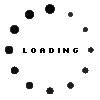Can I transfer my current operating system and files to the new hard drive or do I need to start fresh?
2023 Jan 25th
One of the most common questions customers have when buying a replacement laptop hard drive is whether or not they can transfer their current operating system and files to the new hard drive or if they need to start fresh. The answer to this question depends on the type of hard drive you are purchasing and the method you choose to transfer your data.
If you are purchasing a new hard drive with the same type of interface (i.e. SATA or NVMe) as your current hard drive, you can use a process called cloning to transfer your operating system and files to the new hard drive. Cloning is a process that creates an exact copy of your current hard drive, including the operating system, files, and settings, and transfers it to the new hard drive. This process can be done using software such as Acronis True Image, EaseUS Todo Backup, or Macrium Reflect.
On the other hand, if you are purchasing a hard drive with a different interface than your current hard drive, for example, switching from a traditional hard disk drive (HDD) to a solid-state drive (SSD) you will need to do a fresh installation of the operating system, and then manually transferring your files.
Another option, especially if you are migrating from a HDD to a SSD, is to use the migration software that usually comes with the SSD, which will clone your old hard drive and optimize it for the new SSD.
It is worth noting that in any case, it is always a good practice to make a backup of your files before proceeding with any hard drive replacement or upgrade, this way you can ensure that you have a copy of your files even if something goes wrong during the process.
In conclusion, whether or not you need to start fresh when replacing your laptop hard drive depends on the type of hard drive you are purchasing and the method you choose to transfer your data. If you are unsure about the process, it is best to consult with a professional or the manufacturer of the hard drive for guidance.