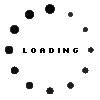SSD vd HDD Hard Drives - What the difference?
2023 Jan 24th
When it comes to choosing the right hard drive for your laptop, you'll likely come across two main options: solid-state drives (SSDs) and hard disk drives (HDDs). Both types of drives have their own unique set of benefits and drawbacks, and it's important to understand the differences between the two in order to make an informed decision.
HDD (Hard Disk Drive)
Hard disk drives are the traditional type of hard drive that have been around for decades. They consist of a spinning disk (or platter) that stores data on magnetic surfaces. HDDs are relatively affordable and have a large storage capacity, making them a popular choice for storing large amounts of data, such as music and video files.
Pros:
- Large storage capacity
- Affordable
Cons:
- Slower data transfer speeds
- More prone to failure due to mechanical parts
- More power consumption
SSD (Solid-State Drive)
Solid-state drives, on the other hand, are a newer type of hard drive that have no moving parts. Instead, they use memory chips to store data. This means that they are faster, more durable, and more energy-efficient than traditional HDDs.
Pros:
- Faster data transfer speeds
- More durable
- Low power consumption
- More reliable
Cons:
- More expensive
- Smaller storage capacity
When it comes to choosing between an SSD and an HDD, it ultimately comes down to your needs and budget. If you're looking for a hard drive with a large storage capacity and don't mind slower data transfer speeds, an HDD may be the best choice for you. However, if you prioritize speed and durability, an SSD may be the better option. Keep in mind that if you need a lot of storage, you can always opt for a hybrid drive which has an SSD and an HDD in the same unit.
In summary, SSDs are faster, more durable, and more energy-efficient than HDDs, but they are also more expensive and have a smaller storage capacity. HDDs, on the other hand, are more affordable and have a larger storage capacity, but they are slower, more prone to failure, and more power-consuming than SSDs. Ultimately, it comes down to your needs and budget when choosing the right hard drive.